21 CFR Part 11 Compliance for Microscope Digital Imaging

When microscope images are stored as digital files, they may be subject to the Food and Drug Administration’s 21 CFR Part 11 regulations concerning Electronic Records. Special 21 CFR Part 11 compliant software is required to manage your images according to the regulations.
Maintaining CFR compliance for your digital images is challenging. Unlike text documents, where it is a simple matter to compare old and new versions to determine how they have been changed, it is usually not possible, when looking at two versions of an image, to determine the processing steps that have led to the changed image. Therefore, specialized software is required to audit every processing step and to keep read-only copies of every predecessor version of each image.
Whether you use light or electron microscopes, Quartz PCI-CFR helps you meet this challenge. PCI-CFR acquires data directly from the instrument with no intervening file save step. Therefore, you are assured that the original, raw data has been captured from the instrument. After data capture, every processing and annotation operation that is carried out on the image is recorded in a secure audit trail. The raw data and each subsequent version of the image are saved in read-only, encrypted files so that you can always retrieve earlier versions of processed images and you can be sure they have not been tampered with. Members of your organization can apply digital signatures to the data. Finally, you can export your data as digitally signed, industry standard PDF files for regulatory submission or sharing with colleagues.
Helps You Comply with 21 CFR Part 11
- A 21 CFR Part 11 compliant audit trail is maintained of all operations carried out on images by the user
- All versions of image files are retained by the system. If the user saves a new version of an image, it is assigned a version number in sequence and does not overwrite the original data
- Digital signatures can be applied to images
- Data files are encrypted to discourage tampering and are protected using a "digest" to detect tampering
- Access to the system is controlled and different user roles are supported
- Digitally signed PDF files may be exported
CFR 21 Part 11 Image Capture
Images are captured directly from light and electron microscopes. Packages are available for direct image transfer from PC-based SEMs or slow scan capture from other SEMs. For light microscopes, images can be acquired from video or digital still cameras.
Retention of Original Data
Original data transferred from the instrument is saved by the system prior to any changes by the operator. Thereafter, each version of the data is also stored as changes are made. It is always possible to retrieve predecessor versions of the data.
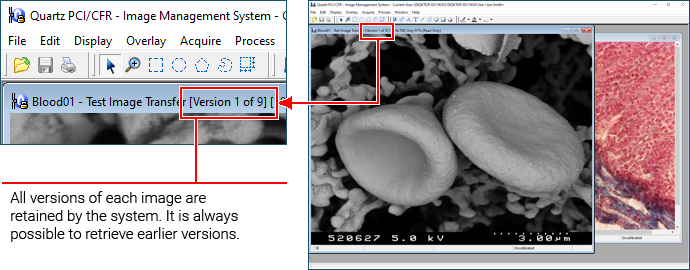
Authority Checks
Users of Quartz PCI-CFR are required to authenticate using their user name and password before they can use the software. System administrators can assign rights (such as the ability to acquire data or the ability to digitally sign records) on a user-by-user basis or to groups of users. Users are required to re-authenticate after periods of inactivity and upon applying digital signatures to records.
21 CFR Part 11 Audit Trail
Every user action is retained in an audit trail which includes the date and time, user name, computer name and specific details of the action.
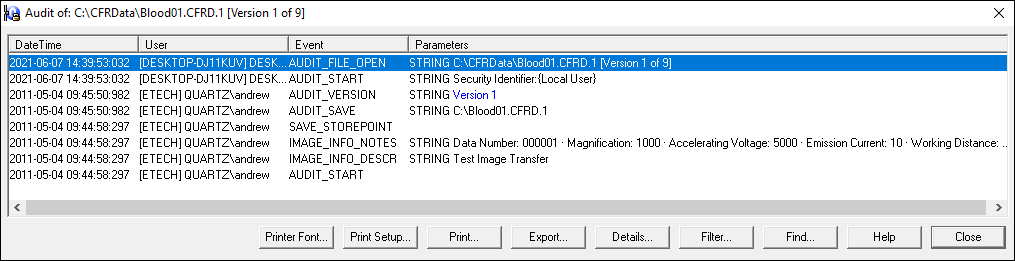
Data Encryption
All data is encrypted to make unauthorized changes virtually impossible while, at the same time, digital signature technology makes tampering easily detectable.
21 CFR Part 11 Electronic Signatures
Images stored as electronic records can be digitally signed by authorized users. Signature information includes the name of the signer, the date and time of signature execution and the meaning of the signature, such as review, approval, responsibility or authorship. Applying a digital signature requires entry of two distinct identification components (user name and password). These signatures are embedded within their respective electronic records and cannot be excised from them.
Data Export
Data can be exported as digitally signed PDF files and in other, standard image formats. These files can be readily copied, displayed or printed for inspection or review.
Secure Repository
This option for your Quartz PCI/CFR Lab license provides a virtual disk drive (Q:) accessible through your PC that can securely store any type of file. Files stored in this secure repository will have CFR Part 11 support such as an audit trail and version management. You can control what file types are allowed to be stored in the secure repository. The audit trail will include who saved the file, what PC was it saved from, what application was used to save the file. when the file was saved and the version number of the file.
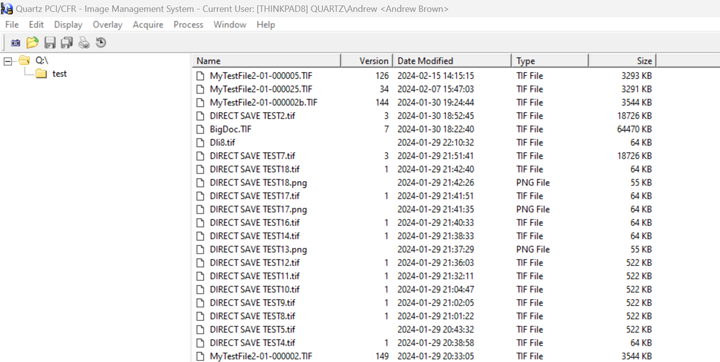
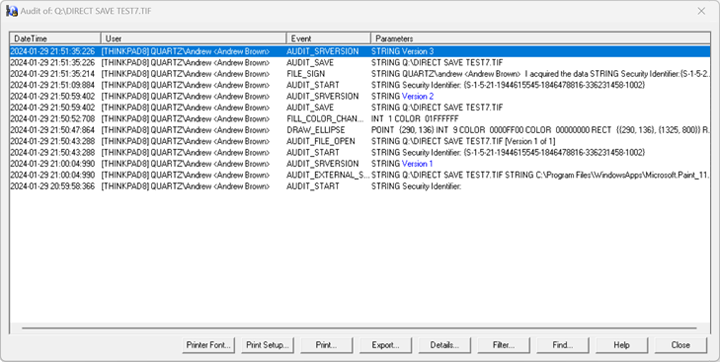
Quartz Virtual Printer Driver
With any Quartz PCI-CFR Lab license, you can add our Virtual Printer Driver or you can purchase the Virtual Printer Driver as a stand-alone license, depending on your application. When added on to your PCI-CFR Lab license, it will allow you to "print" any type of file from any Windows based software application that resides on the same computer as PCI-CFR Lab. When the application that you want to "print" from is not on the same PC as your PCI-CFR Lab license (such as an EDX support PC), you would purchase the Virtual Printer Driver as a stand-alone license.
In both situations, when you, in the other software application, use the Print function and select the Send To Quartz PCI printer, this will create an image file in PCI-CFR that will be saved as version 1 and from that point forward will be within the CFR-compliant control of PCI-CFR.
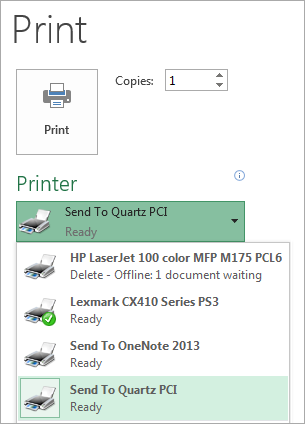
Electron Microscopes
PCI-CFR Lab can import images from most PC-based SEMs.
PCI-CFR reads the magnification calibration information from files acquired from instruments from most manufacturers, including:
- Delong
- FEI
- Gatan
- Hitachi
- JEOL
- Phenom
- Tescan
- Thermo Fisher
- Zeiss
You can make measurements right away with no calibration step required.
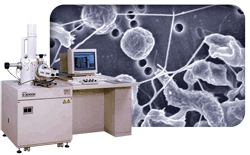
Light Microscopes
PCI-CFR permits straightforward image capture from light microscopes with support for:
- Video Cameras
- Digital Cameras
Calibration information is read automatically from images acquired from Keyence microscopes.
Quartz PCI-CFR works with any make and model of light microscope, including those from the following manufacturers.
- Olympus
- Leica
- Keyence
- Nikon
- Motic
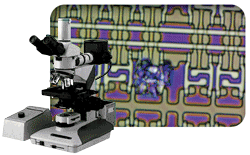
Other Imaging Instruments
Digital Still Cameras/Scanners
PCI-CFR supports the popular TWAIN standard. Images can be acquired from most scanners and digital still cameras.
Direct to Digital Instruments
Software is available to facilitate the transfer of images from instruments, both Windows®-based and non-Windows®-based, that produce digital images directly, such as:
- AFMs
- PC-based SEMs
- FIBs
- Acoustic microscopes
- and more
Workstation PCs
Quartz PCI-CFR Office is used for offline viewing, processing, measurement and analysis of images acquired with Quartz PCI-CFR Lab Packages. Quartz PCI-CFR Office includes all of the functionality of the Lab version, with the exception of image acquisition.
Features of PCI Office include:
- Viewing
- Measurement
- Annotation
- Processing
while maintaining the CFR 21 Part 11 compliant audit trail.
